What you will build
An automation that updates your documentation when a pull request is merged. The workflow watches a GitHub repository for merged PRs and then calls the agent API to update your documentation in a different repository. This workflow connects two separate repositories:- Code repository: Where you store application code. You’ll set up the GitHub webhook on this repository. Examples include a backend API, frontend app, SDK, or CLI tool.
- Documentation repository: Where you store your documentation and connect to your Mintlify project. The agent creates pull requests with documentation updates in this repository.
Workflow overview
- Someone merges a pull request in the code repository.
- n8n receives the webhook from GitHub.
- n8n sends the pull request context to the agent API.
- The agent creates a pull request in the documentation repository.
Prerequisites
- n8n workspace
- Mintlify admin API key
- Mintlify Pro or Custom plan
- Admin access to the GitHub repositories for your code and documentation
- GitHub personal access token
Get your admin API key
- Navigate to the API keys page in your dashboard.
- Select Create Admin API Key.
- Copy the key and save it securely.
Get your GitHub personal access token
- In GitHub, navigate to Settings.
- Click Developer settings.
- Click Personal access tokens.
- Click Tokens (classic).
- Click Generate new token (classic).
- Select these scopes:
repo(full control of private repositories)admin:repo_hook(if you want n8n to create webhooks)
- Generate and save the token securely.
Build the workflow
Create the webhook trigger
- In n8n, create a new workflow.
- Add a webhook node.
- Configure the webhook:
- HTTP Method:
POST - Path:
auto-update-documentation(or any unique path) - Authentication: None
- Respond: Immediately
- HTTP Method:
- Save the workflow.
- Copy the production webhook URL. It looks like:
https://your-n8n-instance.app.n8n.cloud/webhook/auto-update-documentation
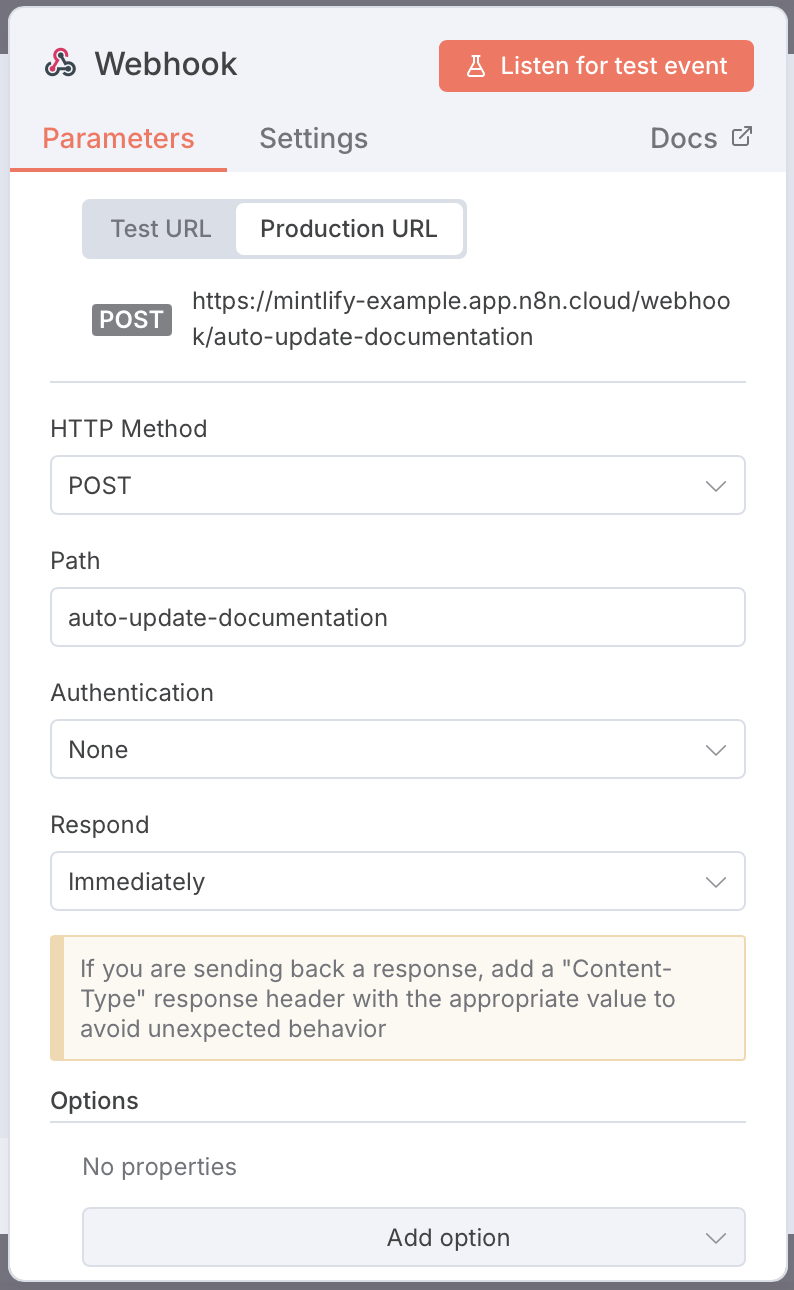
Set up the GitHub webhook
- Navigate to your code repository on GitHub.
- Click Settings.
- Click Webhooks.
- Click Add webhook.
- Configure the webhook:
- Payload URL: Paste your n8n webhook URL
- Content type:
application/json - Which events would you like to trigger this webhook?
- Select Let me select individual events.
- Select only Pull requests.
- Select Active
- Click Add webhook.
Filter for merged pull requests
Add a code node after the webhook to filter for merged pull requests and extract the relevant information.- Add a code node.
- Name it “Filter merged PRs.”
- Set mode to Run Once for All Items.
- Add this JavaScript:
Filter merged PRs
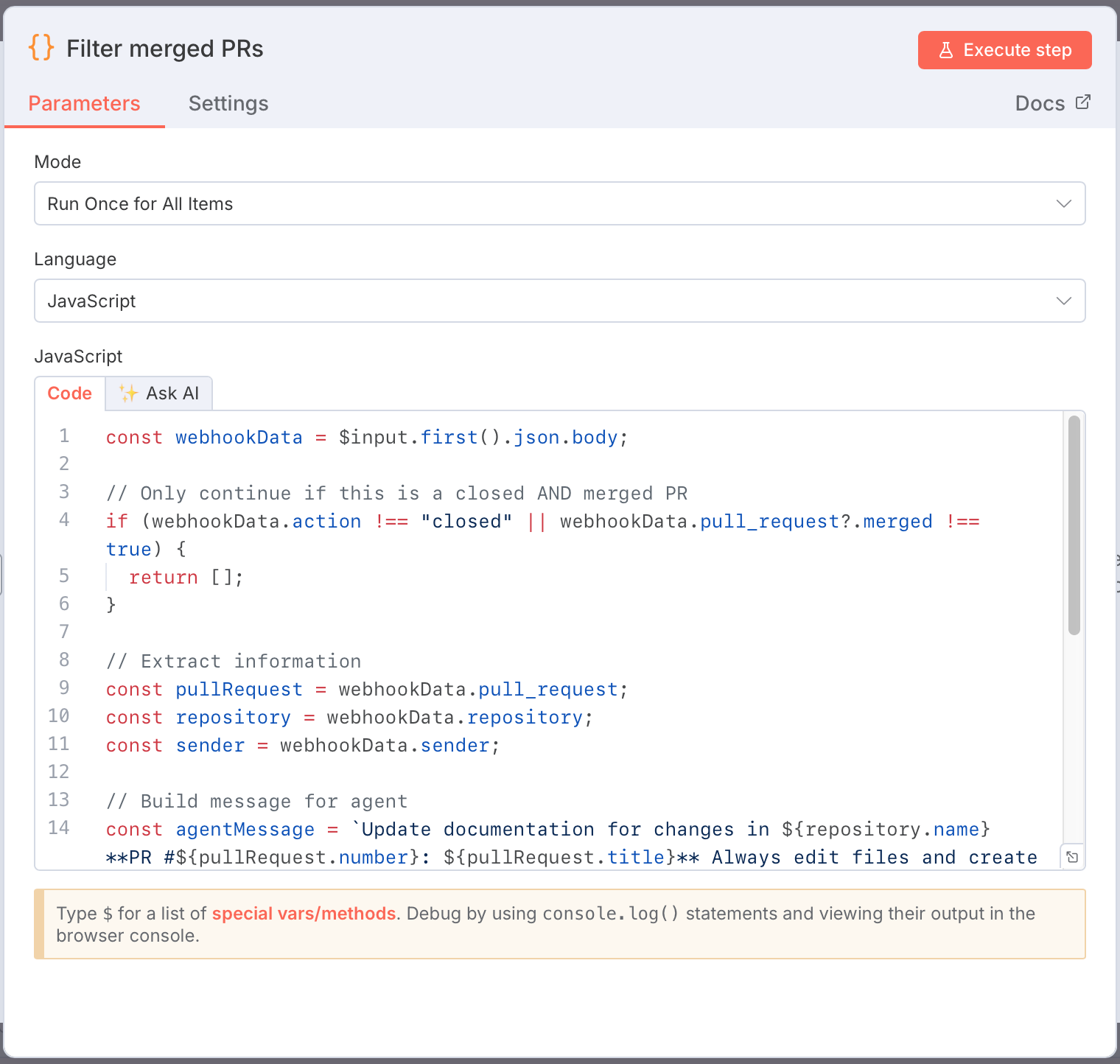
Call the agent API
Add an HTTP request node to create a documentation job.- Add an HTTP request node.
- Name it “Create agent job.”
-
Configure the request:
- Method:
POST - URL:
https://api.mintlify.com/v1/agent/YOUR_PROJECT_ID/job(replaceYOUR_PROJECT_IDwith your project ID from the API keys page of your dashboard) - Authentication: Generic Credential Type → Header Auth
- Create a new credential:
- Name:
Authorization - Value:
Bearer mint_YOUR_API_KEY(replace with your API key)
- Name:
- Create a new credential:
- Send Body: On
- Body Content Type: JSON
- Specify Body: Using JSON
- Add this JSON:
- Method:
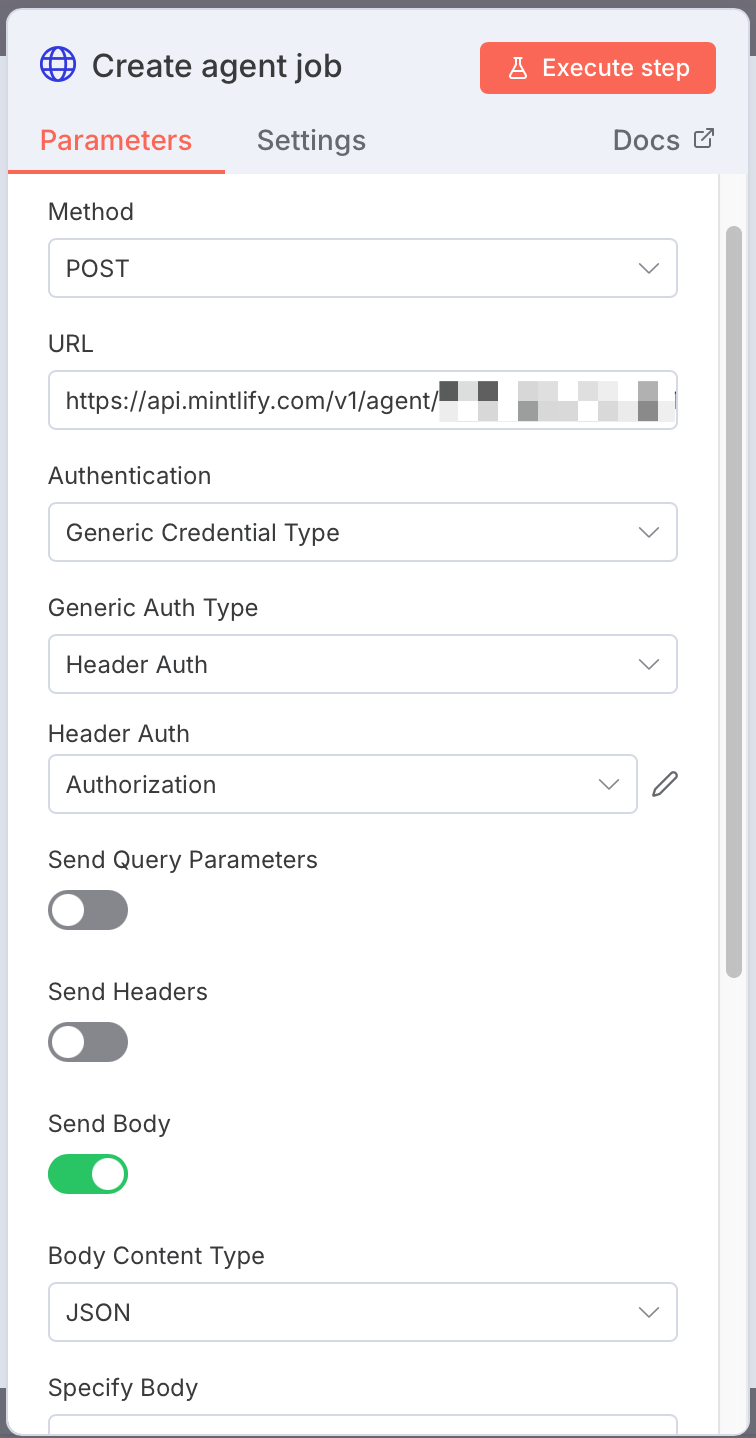
Activate the workflow
- Save your workflow.
- Set it to active.
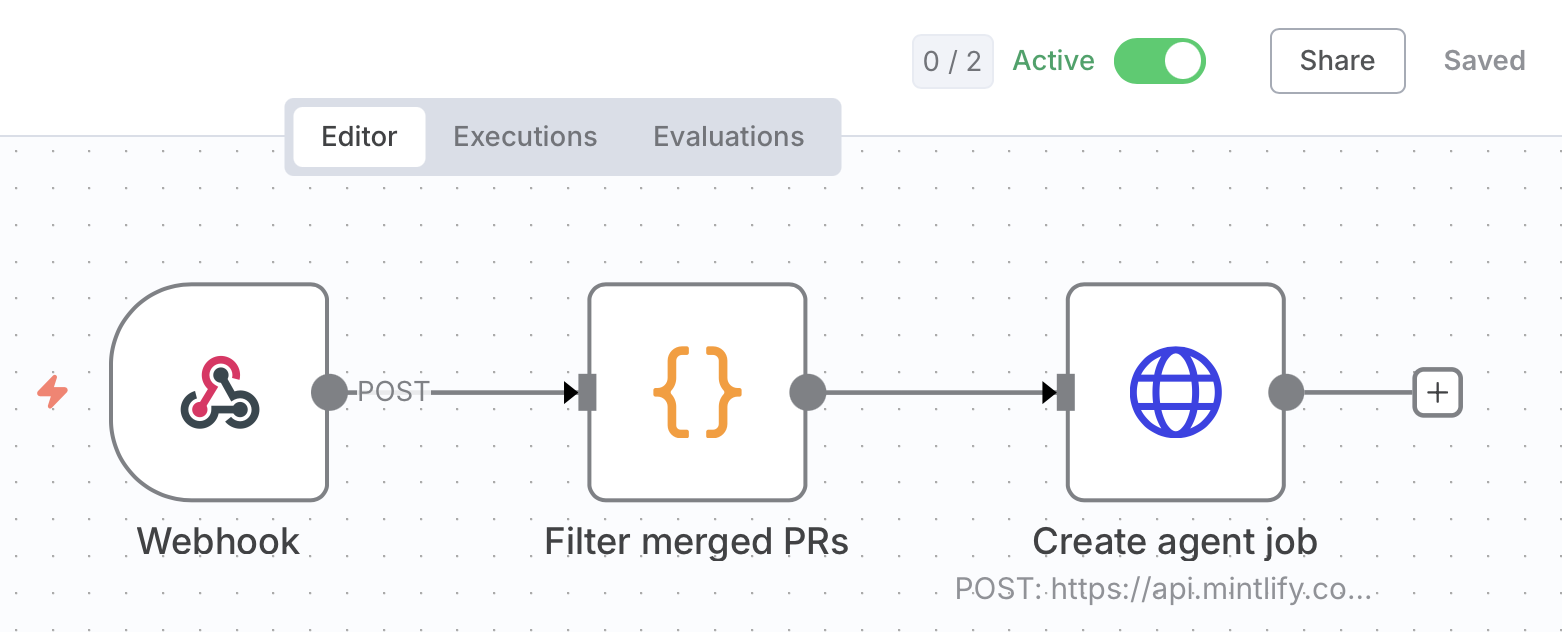
Test the automation
-
Create a test branch in your code repository:
-
Make a small change and commit it:
- Open a pull request on GitHub.
- Merge the pull request.
Verify the automation
Check the following to confirm the workflow is working:- n8n executions: You should see a new execution with all nodes completed successfully.
- Documentation repository: After a minute or two, check for a new branch and pull request with documentation updates.
Troubleshooting
Webhook not triggering
- Verify the workflow is active in n8n.
- Check GitHub repository Settings → Webhooks → Recent Deliveries for the response code.
- Confirm the webhook URL matches your n8n webhook URL exactly.
401 error from agent API
- Verify your API key starts with
mint_. - Check the Authorization header is formatted as
Bearer mint_yourkey. - Confirm the API key is for the correct Mintlify organization.
401 error from GitHub
- Verify your token has the
reposcope. - Check that the token hasn’t expired.
- Confirm you included the
User-Agentheader in the GitHub request.